Product Description
Dell OptiPlex
7090
Customized by 
Updated, upgraded, and physically restored; this platform from Dell will perform better than it did when it first left the factory.

7090 Ports & Slots

- Power Button
- Universal Audio Jack
- USB 2.0 Ports (x2)
- USB 3.2 Gen 2 Type-C port
- USB 3.2 Gen 2 Port
- Line Out
- DisplayPort (x2)
- Serial Port
- PS/2 Ports (Keyboard & Mouse)
- USB 3.2 Gen 1 Port (x4)
- USB 2.0 Port (x2)
- Network (RJ-45) Port
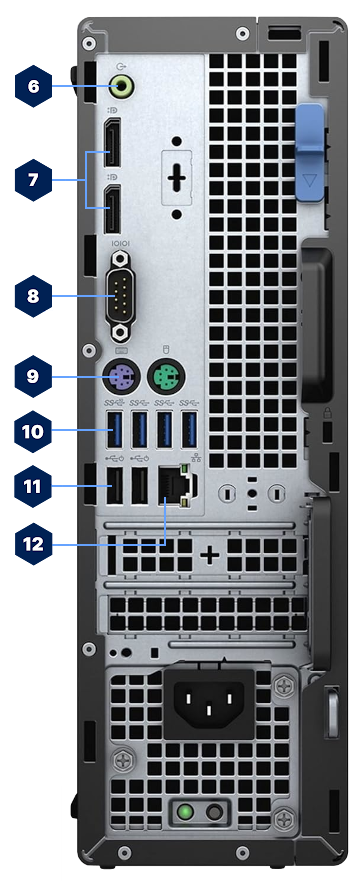
7090 Specifications
Processor
The brains of the computer is the processor. This sets the tone for the overall speed of the computer. It does all the hard work, and is the most difficult to replace after you buy. It is important your processor does what you need!
Memory (RAM)
RAM is your PCs short term memory; Every time you reboot it’s fresh and temporarily fills up as you use your computer. More RAM = Faster for Longer!
Storage Drive
Solid-State Storage is your computers Long Term Memory; Easily expandable, this is where your computer stores all files, programs, and your operating system. You can configure this desktop with up to 1TB of fast solid state storage!
Operating System
Features a new installation of the latest Microsoft Operating System software, free of bloatware commonly installed from other manufacturers. As Microsoft's latest and best OS to date, will maximize the utility of this PC for years to come.

 A Trusted Brand In Renewed PC's
A Trusted Brand In Renewed PC's
- Blair Tech was established in 2005 and is the largest Microsoft Authorized Refurbisher (MAR) in the world. Our mission is to provide the absolute best in professionally renewed PCs.
- Blair Tech receives thousands of computers a year, and each machine receives expert-level inspections, hardware stress tests, cosmetic repairs, and replacements.
- Blair Tech offers a Warranty, a 14 day no-questions asked return policy, and free U.S. Based Technical Support.


Other Details
Warranty Information
Windows 11 Disclaimer
Windows 11 requires the following hardware configuration to be fully compatible with this machine:
- 8th Gen Intel Core Processor and Up
- TPM 2.0 installed and enabled
- UEFI Firmware enabled with Secure Boot
- DirectX 12 compatible Graphics Card
Please find below some helpful links regarding Windows 11 hardware requirements.
Windows 11 System Specifications
Windows 11 Supported AMD Processors

















